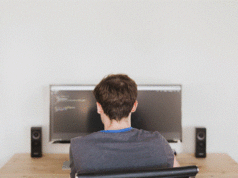Last Updated on
After purchasing your favorite Windows PC, the next question that comes to mind is what are the best free apps for Windows? In order to maximize the performance of your PC, you’ll need to install apps and programs that are extremely valuable to both your work and social life. These apps enable you to listen to music, process documents, surf the internet as well as communicate effortlessly with friends and family. For simplicity, we’ve decided to divide the best free apps for Windows based PCs into the following categories: Antivirus/Security, Word processing/ document creation, Internet/communication, and Music/Movies.
Antivirus/ Security
1. Avast Antivirus

No Doubt, when you’re searching for the best free Anti-virus online, Avast antivirus usually comes out top on most list. In fact, it was once touted as one of the best antivirus on the market by many antivirus review sites. These days, Avast antivirus seems to have been relegated by other premium antivirus programs, which are usually paid, but its free version remains a good security program for any PC user.
2. Avira Antivirus

Avira is another powerful antivirus program that offers a free version for its users. It packs a good range of protective features that guarantees seamless operation of computers and smartphones and is regarded as one of the best in the industry. Although one will need to get a hang of its menu because it’s a little bit complicated to understand, but once you do, it becomes a powerful free program to defend your PC against viruses and malicious programs.
3. Bitdefender Antivirus
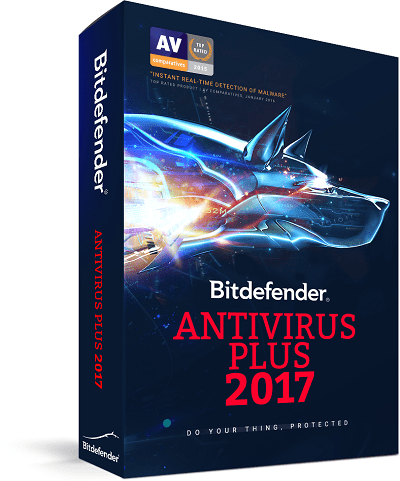
Bitdefender, no doubt, is among the top dogs in the Antivirus industry and one of the best free apps for Windows. It offers both paid, and premium version to users and the quality of the free version is comparable to the first two mentioned above. Its free version looks very much basic in appearance and features, making it a little less complicated to operate and suitable for users with little to no Antivirus experience.
Word Processing / Document Creation
4. Google Docs
Google Doc is One of the most important suites for editing documents online and is owned by the largest search engine provider, Google Inc. For you to access the amazing features Google Docs has to offer; you’ll need to create a Gmail account. You can create, edit documents, spreadsheets and virtually any type of document you can conceive using this amazing program.
5. Open Office

Open office is one of the best, most reputable Office suites you can find on the market. You can easily give presentations, creates spreadsheet, documents and perform a whole lot of word processing activities using this suite. It’s highly compatible with the world renowned Microsoft word format, which gives you the flexibility of working on systems not having the suite.
ALSO READ
- Amazing Tips to free up Your Smartphone Storage Space
- 5 Common Mistakes Gamers Make When Shopping for PC Gaming Hardware
6. Adobe Reader DC
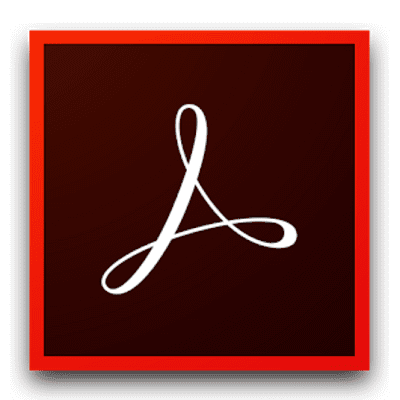
There is no doubt that PDF readers are becoming indispensable in recent times owing to their global acceptance. The Adobe Reader DC is one the best PDF readers for Windows based PC and have become global standard when it comes to PDF file management. This software program is free, easy to install and use. You can use it to quickly read and modify PDF files that are editable as well as access PDF files on the web.
Internet and Communication
7. Google Chrome

Google Chrome is the most popular web browser you can find on the market. Roughly half of the world’s personal computers have Google Chrome installed because it offers amazing speed, security, and accessibility to other Google programs. One of Chrome’s best selling points is its security, which protects users from accessing harmful sites.
8. Mozilla Firefox

This internet browser is another stalwart in the ICT industry and one of the best free apps for Windows. It was one of the top browsers that challenged the dominance of the Internet Explorer in the early days. Today, millions of personal computers around the world have the Mozilla Firefox browser installed on them. This internet browser comes with lots of add-ons that help to optimize the browsing experience of users.
Music and Movies
9. iTunes

When it comes to music, no other app does it better than iTunes, making it one of the best free apps for Windows based PCs. iTunes enables users to easily purchase and download their favorite songs as well as manage their music library. It’s free for users to download and not particularly restricted to Mac PCs.
10. Spotify

Spotify is one of the best apps and programs for streaming music. It provides you easy access to lots of music stores online, and most of the times, it allows you stream them for free. Except for the occasional ad that the app may display to help them keep running cost low, you shouldn’t experience any financial difficulties managing an amazing app like this.
Conclusion
This list only provides a small dose of the amount of free apps and programs available for Windows PC. But we have taken time to highlight the core free apps and programs available for PC users to download. However, we should understand that most of these free apps and programs offer paid versions that contain premium features hidden from their basic apps. The basic features seen on these apps are just enough to satisfy the average PC user, but if you are looking for premium features to optimize your experience as well as enhance your PC Performance, then you’ll need to go paid. Do you feel we’ve left out other important free apps and program for windows PC, do feel free to mention them in the comment section and we might just update this list with the important apps and programs suggested by you.