Last Updated on
Skype revolutionalized the way we interact with ourselves and our loved ones over the web. It allowed users to communicate via video and audio chat irrespective of their location across the globe. Its popularity has soared in recent times, owing to its unique video chatting features, making it a sought-after application for remote video meetings as well as social communication. Modern business organizations use Skype to communicate with team members and to conduct interviews with prospective employees.
The app has grown in leaps and bounds over the years due to its freebies as well as budget-friendly features. However, many other competing mobile applications that possess almost the same capabilities as Skype have been developed and released. Most of these Skype alternatives come with the VOIP program, which allows users to make calls as well as send instant messages at will. With that being said, these are 11 best Skype Alternatives you can use for video and voice calling with friends and family.
1. Google Hangouts
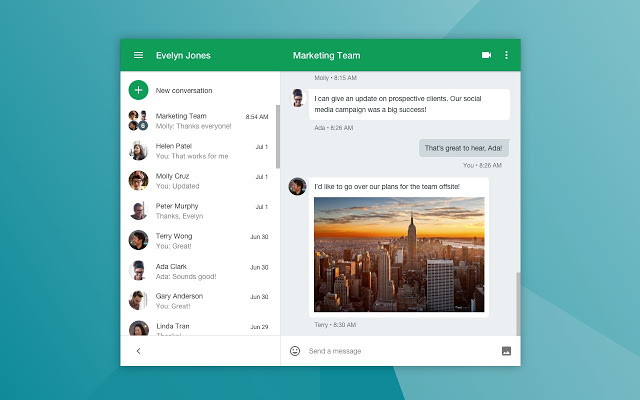
When you need to try out other apps that are similar to Skype, then Google Hangouts should be at the top of your bucket list. The best thing about the Google hangout app is that it’s super easy to install and use. All you need to do is to download it from the Google Playstore, and then access it with your verified Gmail account.
If you are already signed into your verified Gmail account, then you might not experience any hitch in logging into your Google Hangout account. You’d be able to access this app automatically once you are signed in to your verified Gmail account. You can even access the Google Hangout app from your Gmail account by simply logging in and looking for the chat box at the right hand of your screen.
It’s so easy to get things off the ground running with Google Hangout because it enables you to send requests to other Gmail account users.
The video calling feature of Google Hangout is awesome and you can easily access it via your Chrome browser. Just type in your address bar “hangouts.google.com” and choose which feature you’d like to access, either voice call or video call. Unfortunately, the feature seems disabled on the Mozilla Firefox browser as the traditional plugin that enables this service has been disabled.
Google Hangouts seems to be almost on par with Skype. It even allows you to participate in group chat, however, it restricts the maximum number of participants to 10. VoIP calls are mostly free for some locations but a few require payment for you to access the feature. Despite the fees paid to access the VoIP calls in certain locations, the services are generally cheap and affordable for most people.
2. Viber

Viber is one of the best Skype alternatives to consider if you are earnestly searching for one. It’s very easy to use and compatible with most Windows, Mac, Android, and iOS devices available. Although Skype is leading the pack, Viber’s popularity is growing sharply and may soon usurp Skype from its leadership role if the developers get too comfortable with their leadership position. Viber currently has over 800 million users, which represent a sizable chunk of the world’s global population, making it a force to reckon with within the digital world.
One of the main features of Viber that enables it to compete favorably with Skype is because of its bandwidth. For each minute you exhaust for voice calls, Viber uses up 250kb of bandwidth, which is lower than Skype and cheaper for most people to access. Team members can interact amongst themselves and are allowed to participate in chat groups of up to 250 members.
Although Skype’s Video and voice call quality trump Viber slightly, Viber remains a cheaper alternative as it allows users to make cheap international calls easily. Unlike Skype, you’ll need to install the application on your device before you can enjoy these features.
3. GoToMeeting

GotoMeeting is an app designed to help modern businesses and organizations keep in touch with each other. This app requires a subscription to access its impressive features; however, lots of businesses are quite comfortable subscribing to the services of GoToMeeting.
Established in 2004, GoToMeeting has grown over the years to become one of the best Skype alternatives available to modern businesses. This amazing app comes with excellent capabilities, a few of which involve offering impressive audio and video quality. This application is compatible with the following mobile and desktop operating systems – iOS, Android, Windows, and Mac OS.
4. UberConference
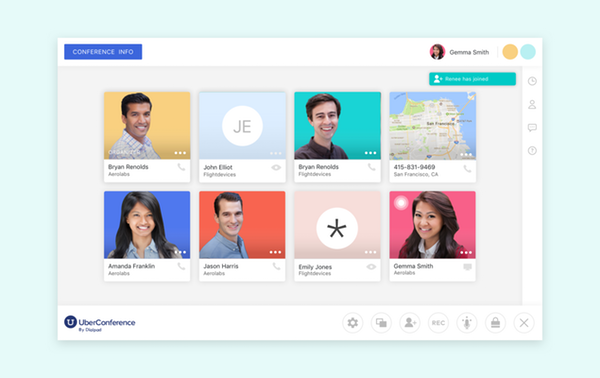
Unlike most video chatting and voice calling apps, UberConference is a Cloud-based conferencing program. This amazing program is the brainchild of an ex-Google employee, Craig Walker, who worked as Entrepreneur-In-Residence at Google Ventures. This application is well-designed and promotes comfortable and secure communication between people.
Unlike Skype and other popular video calling apps, UberConnference lacks video calling/chatting support. This app primarily offers audio and visual, with only avatars of participants being displayed on the screen. Nevertheless, it remains a popular tool for most business executives and individuals. Launched in 2012, the UberConference subscriber base has grown to over 1.5 million users as of 2017.
Most conference calling apps require a PIN to access their functionality; however, UberConference makes conference call access for users a lot easier as it doesn’t require a PIN. However, users require a unique link to participate in conference calls. This app also gives users the ability to carry out unlimited calls. However, it’s going to be more expensive if you intend to admit more than 10 participants when you want to engage in conference calls. UberConference also gives users the ability to record conversations that they can use in the future as well as provide HD audio quality for conference calls.
5. Whatsapp Messenger
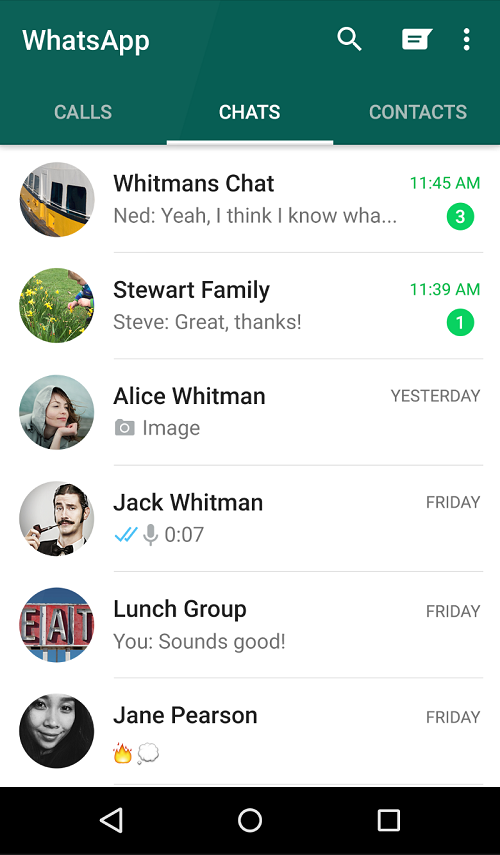
Whatsapp most definitely is one of the best Skype alternatives you can find online. In fact, the majority of the global population makes use of this amazing app. This innovative mobile app allows users who have the app installed on their devices to make VOIP calls with friends, family, and colleagues affordably. The major feature that distinguishes Whatsapp from Skype is that its calls are free. You don’t have to worry about purchasing credits, all you need to do is to ensure you have an active data plan and you are good to go.
Whatsapp Messenger is compatible with almost every mobile device and can even be installed on the PC, using its special program for PC. Although there can be a noticeable lag in communication during voice and video calls, nevertheless, it remains a viable app that can be used to make voice calls and video chats affordably.
6. Zoom
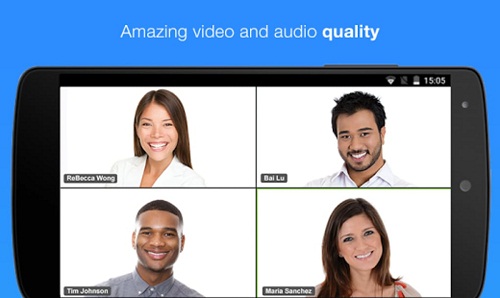
Zoom is yet another amazing app and one of the very best Skype alternatives available. It lets you harmonize your cloud video and online meetings conferences effortlessly. Unlike other apps, Zooms allows you to participate in online meetings of up to 100 participants for free. With Zoom, you can even organize meetings with larger attendance of up to 300 participants at a time.
This amazing app is very compatible with a wide range of mobile devices. This app works effortlessly on mobile devices, an area where Skype struggles a little to keeps things flowing. You can also access the amazing features Zoom packs on a desktop computer if you don’t have access to a smartphone by installing the desktop app. The conference call feature of this app is exceptional because it comes with multi-layered security capabilities.
ALSO READ
- Facebook Advanced Search and Facebook People Search – The “How to” Guide
- Top 11 Best Free Chat Rooms to Make Cool, New Friends
7. HipChat
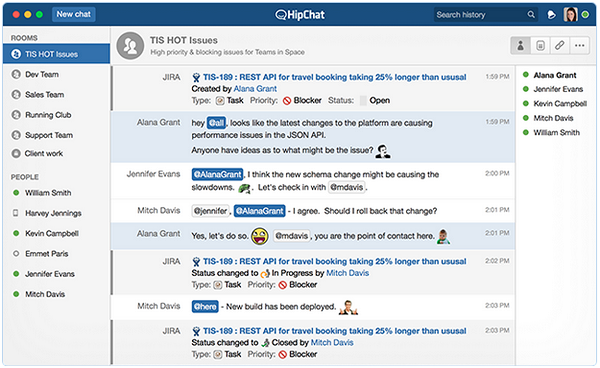
Although there are several Skype alternatives available on the market, HipChat is rising through the ranks to become a top choice for team messengers. This app is created to make communication among members of a team a lot easier to execute, thanks to its amazing features. It’s a lot easier for workers in the same time zone as you to communicate easily using HipChat than most other instant messaging apps out there.
It’s an incredible mobile app that allows team members to communicate with each other in real-time, sharing ideas and problems they may have encountered during their work process. It lets you start video calling with team members as well as share screens easily while executing your project. If you need a messaging app that lets you work and share important information, with team members on a budget, towards achieving organizational goals and objectives, then HipChat should on your bucket list.
8. Google Duo

Google Duo is another amazing video calling and chatting app from the stables of Google Inc. Google Hangout was earlier released by Google to provide users with video and voice calling capabilities, which serve as a perfect alternative to Skype. If you feel that Google Hangout doesn’t satisfy your needs, you may need to try Google Duo. It packs lots of quality features, matching most of the functionalities of Skype in terms of performance and quality.
Google Duo is incredibly fast, as it lets users connect during video calls with blazing speed. The beauty of the Google Duo app is that it’s free. And this makes it a perfect Skype alternative for students as well as businesses operating on a tight budget. All you need to access the features of this app is a good internet subscription as well as a capable smartphone with a good battery, and then you are good to go. It’s compatible with most mobile operating systems, making it an excellent choice for smartphone geeks.
9. Appear.In
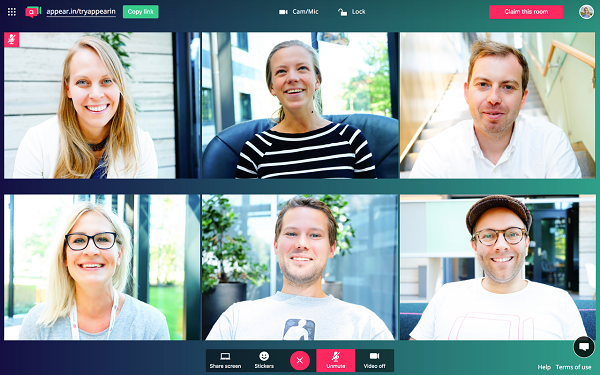
Appear.in is another impressive app that can serve as a good alternative to Skype. It’s a very simple app to use and packs tons of impressive features that are designed to make communication and interaction interesting. You can carry out a video conversation with your friends and colleagues, as well as perform a host of other exciting functions. You can easily create free chat rooms using this app, and you can do that without logging in or signing up. To begin your free chatroom room session, you’ll need to create a room using a name of your choice and then you can invite new members using a special link provided by the app.
The beauty of this app is that those new guests you invited don’t need to install the app or register to join the chat room. They only need to follow the special link sent to them to join the discussion. The major drawback of this app is that its free chat room is restricted to four persons while the professional mode is pegged at 12 guests.
10. Slack
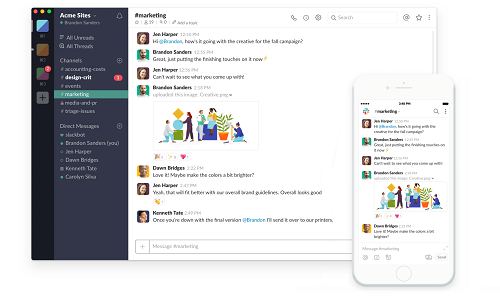
If you are looking for an App optimized for managing and facilitating team conversations, then you may want to consider including Slack on your bucket list. Archiving and real-time conversation among team members work efficiently thanks to the innovative features it packs. You can add all team members in one place, which is helpful for secure and efficient communication.
Slack shares lots of similarities with HipChat and will serve as a good alternative to Skype as well. It’s a bit more pricey than HipChat, but then its features are quite impressive. File sharing among team members on Slack is quite easy, which makes it a top choice for multinational companies. It’s also compatible with the iOS and Android operating systems.
11. FaceTime

FaceTime is also one of the best Skype alternatives available online, however, it’s only restricted to macOS and iOS devices. It’s quite disappointing that other mobile and desktop OS platforms can’t get to enjoy the impressive features of FaceTime, however, there are other alternatives on this list they can consider. The FaceTime connection speed is impressive and one of the fastest on this list, making it perfect for people and individuals who video chat a lot.
Another beautiful feature of FaceTime is that it allows users to make phone calls over WiFi. This is very important especially if you are at a location that has poor cellular network access.
Conclusion
No doubt, Skype remains the GoTo app for Video chats, voice calls, and chat. However, it may not be the most affordable app to execute your personal and organization’s objectives. There are lots of alternatives that work very much like Skype and even boast of other impressive features that are lacking in Skype.
If you are responsible for managing other employees or you are heading a team, there are several alternatives to Skype mentioned on this list that you can consider. These apps help to bridge the communication gap that exists among people as well as members of organizations.














